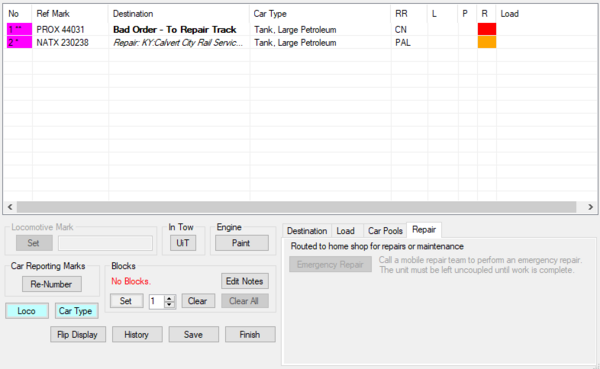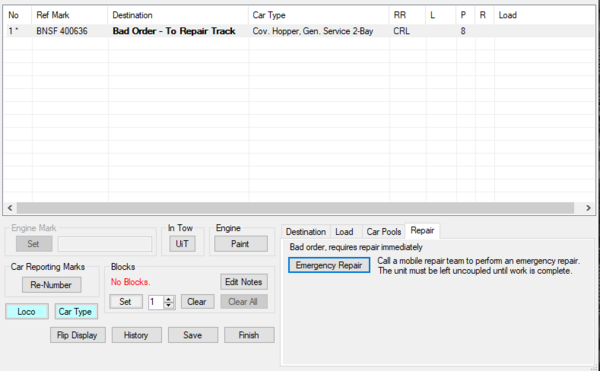Difference between revisions of "Bad Order"
| (14 intermediate revisions by 4 users not shown) | |||
| Line 1: | Line 1: | ||
[[File:20031018_33_CSXT_Blue_Island_(6659040387)_Mod.jpg|right|thumb|400px|One previous owner; some work required.]] | [[File:20031018_33_CSXT_Blue_Island_(6659040387)_Mod.jpg|right|thumb|400px|One previous owner; some work required.]] | ||
| − | + | [[Locomotives|Locomotives]], [[Cars|cars]], and [[Caboose|cabooses]] may at times require repair at a [[Track Types#Specialty Tracks|Repair Track]]. FYM simulates two types of repair state: 'Bad Order' (BO) and 'Home Shop for Repair'. A '''Bad Order''' car is unsafe to move, and '''requires repair as soon as possible'''. A car that is routed to '''Home Shop for Repair''' is in a state that is safe to move, but is destined for a specific, dedicated car shop for inspection, maintenance, heavy repair, or other work. | |
| − | == | + | When a car is in need of repair, no industry will accept it for loading. |
| + | |||
| + | == Display == | ||
| + | |||
| + | When a vehicle is Bad Ordered, it will flash red when the [[Color_Filters|repair color filter]] is selected (Hotkey 4), show "Bad Order" in place of any destination, and show a red indication in the "R" column of the [[Train Information Window]]. | ||
| + | |||
| + | When a car is allocated to a Home Shop for Repair, it show as a steady orange colour in the repair filter, show "Repair: Somewhere, TX" as its destination, and show its destination in italics alongside an an orange indication in the "R" column of the Train Information Window. | ||
| + | |||
| + | [[File:CarsForRepair.PNG|600px|thumb|center|The display of a Bad Order car (PROX 44031) and a Home Shop for Repair car (NATX 230238) in the Train Information Window.]] | ||
| + | |||
| + | == Repairing == | ||
| − | + | A Bad Ordered car can be repaired by passing it over any [[Track Types#Specialty Tracks|Repair Track]] at 15mph or below. It is possible that the car will then be routed Home Shop for Repair, having had a temporary repair carried out to make it safe to move. | |
| − | + | A Home Shop for Repair car can only be repaired at its destination shop. If the destination is a [[Virtual Map IDs (vIDs)|Virtual Map]], the repair will be carried out when the car is sent to Local Delivery, like any other car destined for a Virtual Map. | |
| − | |||
| − | + | === Emergency Repair === | |
| − | + | If no repair track is available conveniently nearby, a mobile repair team can be called out. This is available via the "Repair" tab at the bottom right of the Train Information Window. To carry this out, the vehicle must be uncoupled from all other vehicles (to give the car department staff access) and stationary. It will take 5 minutes to carry out the repair (modified by FYM's time acceleration - see [[Hotkeys]]). | |
| − | + | [[File:EmergencyRepair.PNG|600px|thumb|center|Emergency Repair functionality]] | |
| − | == | + | == Causes == |
| − | + | Vehicles may be allocated for repair either randomly or after a collision. Random bad orders only occur for cars. | |
| − | + | A defect may be found with a car when: | |
| + | * The car travels between maps, with a defect either being detected or developing while it is in transit | ||
| + | * When a train (or block of cars being set out) arrives at its destination and is inspected by car department staff | ||
| + | * When a car is unloaded, and a defect is found | ||
| + | * When a car is unloaded, and the owner sends it to home shop for inspection, maintenance, end-of-lease repair, etc. | ||
| + | * When a car is sent for loading, but the customer rejects it as unfit for loading | ||
| − | == | + | Each dedicated car shop in FYM is configured by the car types it can carry out work on, and the railroad owning it. Many private car owners prefer to send cars to private shops - either ones they own themselves, or contract shops that offer competitive rates. While most shops can carry out work on box cars, gondolas, or simple covered hoppers such as grain cars, only a smaller number of shops deal with specialised car types such as tank cars, specialised covered hoppers, well cars, and autoracks. |
| + | |||
| + | === Collisions === | ||
| − | + | If two trains couple at more than 20 mph, they become damaged due to the excessive forces (and, in real life, would likely derail). The two vehicles at the ends of the trains that meet will be Bad Ordered, and require repair. There is a high likelihood that cars damaged in a collision will also be sent to Home Shop for Repair. | |
Latest revision as of 20:02, 2 January 2022
Locomotives, cars, and cabooses may at times require repair at a Repair Track. FYM simulates two types of repair state: 'Bad Order' (BO) and 'Home Shop for Repair'. A Bad Order car is unsafe to move, and requires repair as soon as possible. A car that is routed to Home Shop for Repair is in a state that is safe to move, but is destined for a specific, dedicated car shop for inspection, maintenance, heavy repair, or other work.
When a car is in need of repair, no industry will accept it for loading.
Display
When a vehicle is Bad Ordered, it will flash red when the repair color filter is selected (Hotkey 4), show "Bad Order" in place of any destination, and show a red indication in the "R" column of the Train Information Window.
When a car is allocated to a Home Shop for Repair, it show as a steady orange colour in the repair filter, show "Repair: Somewhere, TX" as its destination, and show its destination in italics alongside an an orange indication in the "R" column of the Train Information Window.
Repairing
A Bad Ordered car can be repaired by passing it over any Repair Track at 15mph or below. It is possible that the car will then be routed Home Shop for Repair, having had a temporary repair carried out to make it safe to move.
A Home Shop for Repair car can only be repaired at its destination shop. If the destination is a Virtual Map, the repair will be carried out when the car is sent to Local Delivery, like any other car destined for a Virtual Map.
Emergency Repair
If no repair track is available conveniently nearby, a mobile repair team can be called out. This is available via the "Repair" tab at the bottom right of the Train Information Window. To carry this out, the vehicle must be uncoupled from all other vehicles (to give the car department staff access) and stationary. It will take 5 minutes to carry out the repair (modified by FYM's time acceleration - see Hotkeys).
Causes
Vehicles may be allocated for repair either randomly or after a collision. Random bad orders only occur for cars.
A defect may be found with a car when:
- The car travels between maps, with a defect either being detected or developing while it is in transit
- When a train (or block of cars being set out) arrives at its destination and is inspected by car department staff
- When a car is unloaded, and a defect is found
- When a car is unloaded, and the owner sends it to home shop for inspection, maintenance, end-of-lease repair, etc.
- When a car is sent for loading, but the customer rejects it as unfit for loading
Each dedicated car shop in FYM is configured by the car types it can carry out work on, and the railroad owning it. Many private car owners prefer to send cars to private shops - either ones they own themselves, or contract shops that offer competitive rates. While most shops can carry out work on box cars, gondolas, or simple covered hoppers such as grain cars, only a smaller number of shops deal with specialised car types such as tank cars, specialised covered hoppers, well cars, and autoracks.
Collisions
If two trains couple at more than 20 mph, they become damaged due to the excessive forces (and, in real life, would likely derail). The two vehicles at the ends of the trains that meet will be Bad Ordered, and require repair. There is a high likelihood that cars damaged in a collision will also be sent to Home Shop for Repair.