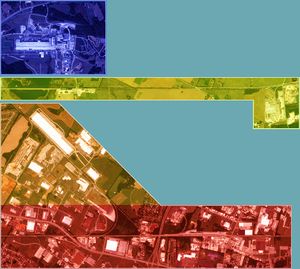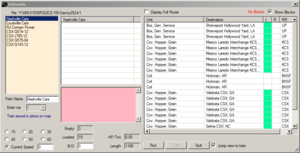Difference between revisions of "Tutorial 2 - Local Work at Bowling Green KY"
(Further tutorial writing) |
|||
| Line 85: | Line 85: | ||
* The third locomotive on the train is a BNSF locomotive, rather than a CSX one. Railroads do occasionally use locomotives from "foreign" railroads, particularly on intermodal or unit trains that continue from one railroad to another. | * The third locomotive on the train is a BNSF locomotive, rather than a CSX one. Railroads do occasionally use locomotives from "foreign" railroads, particularly on intermodal or unit trains that continue from one railroad to another. | ||
| − | * The locomotives on this train are all modern, powerful units, with 4000hp or higher. This can be seen in the Train Information window (space bar), in the 'RR' column. Such units commonly used on long-distance trains. Compare this to the 2000hp GP38-2 RJCM locomotives, which are reserved for local switching | + | * The locomotives on this train are all modern, powerful units, with 4000hp or higher. This can be seen in the Train Information window (space bar), in the 'RR' column. Such units commonly used on long-distance trains. Compare this to the 2000hp GP38-2 RJCM locomotives, which are reserved for local switching duties or use on minor railroads such as the RJCM. To select and view the Train Information for the RJCM locomotives, just click on them and press the space bar. |
=== Northbound manifest === | === Northbound manifest === | ||
Revision as of 10:53, 15 February 2020
This tutorial follows Tutorial 1 - Switching at Rolla CO, expanding on how to route cars through the FYM network, and introducing you to the concepts of maps-in-map (MIMs) and multi-panel maps.
Contents
Setup
The second tutorial will take place on the Bowling Green CSX, KY map. As in Tutorial 1, you will need to download the relevant map by selecting KY:Bowling Green 1489 in the Maps and Trains window and pressing the Download Map button - see the previous tutorial if you need a refresher on this.
You will also need to download some trains for the tutorial. If you have not yet been registered, you will find several trains with filenames beginning with Y1489, all of which you should download for this tutorial - you can select multiple trains for download at once. Alternatively, all tutorial trains can be downloaded by unregistered or registered players by selecting "Download Tutorial Trains" in the "Tutorial" menu on the toolbar.
An overview of Bowling Green
Bowling Green, KY is located on the CSX route between Nashville, TN and Louisville, KY. The RJ Corman Railroad Group (RJCM) also operates a shortline line, their Memphis line, which heads southeast from Bowling Green through Russellville, KY; Guthrie, KY; and Clarksville TN; terminating at Cumberland City TN.
On opening and exploring the map at Bowling Green, you may be greeted by the background of the map - scroll left or down to find Bowling Green itself. If you scroll to the top left of the map, you will also find two entirely separate areas of the map, which have their own borders and exits. These two extra panels represent further sections of the RJCM line, with the middle panel covering the grain elevator and distribution centre at South Union, KY, and the topmost panel representing the aluminium plant at Lewisburg, KY, which is served by a dead-end branch line.
Bowling Green also represents the Map-in-Map (MIM) concept in FYM, in which parts of a map is assigned multiple different identities, which cars can be routed to separately. The main identity, Bowling Green CSX KY (1489), is the parent map, while the other three identities - Bowling Green RJCM (2478), South Union (2480), and Logan Aluminium (2479) - are referred to as child maps. These identities can be found in multiple ways:
- In the Maps and Trains window, the child maps will be listed as (child of KY: Bowling Green CSX).
- When clicking on sidings within the map, the bottom of the siding information window lists the identity (or identities) the siding is associated with.
- In the list of sidings, opened by hotkey M, the different identities can be selected through the dropdown box, and the sidings associated with each will be shown.
- In the TSAR assignment window, symbols for each identity can be selected through a dropdown.
- In the Connection Map, panels are grouped together by a white outline.
Bowling Green CSX
The CSX map identity covers the main line, adjacent sidings, and yard along the very bottom of the map, from Exit 1 (from Nashville) to Exits 2/3 (to Louisville). The Memphis Junction Yard serves as the base for CSX locals in the area, as well as the interchange between CSX and RJCM.
Bowling Green RJCM
This identity is located on the same panel as the CSX identity above. The RJCM line begins at the triangle of lines to the left of the CSX Yard, and heads towards the top left of the map, serving several industries (sidings 11-17) before reaching Exit 4.
If you click on Exit 4, the Exits and Connections window will show that it connects to Exit 5 at South Union, which is located at the right hand end of the panel immediately above. Trains proceed from panel to panel by proceeding through an exit, just as if they were leaving to another map.
South Union
The South Union panel connects to Bowling Green at the right hand end via Exit 5, proceeds past sidings 18 to 21, and then ends at Exit 6. At this end, there are two connections - another internal connection to the current map, on the Logan Aluminium panel at Exit 7, and an external connection to the Guthrie, KY map, where the RJCM crosses another CSX line.
Logan Aluminium
This panel contains only a single exit, with a dead end siding at the right hand end. Exit 7 connects back to South Union, but also allows trains to proceed to Guthrie, KY. The main RJCM line proceeds directly from South Union to Guthrie, with the Logan Aluminium branch being accessed via a wye at Russellville, KY. Russellville is not mapped in FYM, and hence connections are provided to let trains proceed between any pair of maps (Guthrie, South Union, and Logan Aluminium) via the junction there.
Connection Maps
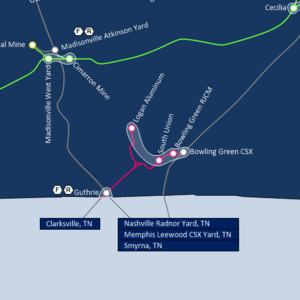
At this point, you may be slightly confused by the various connections between maps - both within the panels on this map, and externally to other panels. To help you in this, FYM includes a series of hand-crafted Connection Maps displaying the layout of maps on the network, the routes between them, and which railroad operates on those routes.
To view connection maps, you will first need to download them. Select "Download Connection Maps" from the "Connection Maps" menu on the toolbar. In the window that opens, you may either select KY - Kentucky and click Download selected, or simply Download all maps to get all maps at once. The connection maps are updated from time to time, as maps are added and revised, and updates can be downloaded through this window - FYM will occasionally prompt you when an update is available.
Once the Kentucky map is downloaded, press the USA on the Control Panel within the map. By default, this shows the map representing the state or province in which the current map is located. A different map can be selected via the "Select Map for Display" item in the "Connection Maps" menu.
Bowling Green is located towards the bottom left of the KY map, while an explanatory key can be found at the top left. CSX lines are shown in gray and the RJCM lines in pink. The various panels of the map are connected via a white outline, indicating that they constitute a single map. Nashville is to the south, in the adjacent state of Tennessee, while Louisville is to the northeast - an inset panel at the top of the map shows the detail of the complex of lines within Louisville. Note that Guthrie, KY (and several other maps) have F and R icons, indicating Fueling and Repair facilities, respectively.
Trains
In this tutorial, you have been provided with multiple trains, unlike the single train in the first tutorial. In FYM, you will see a variety of trains through your maps, each of which will need handling appropriately. Some trains will pass through your maps without stopping, en route to other destinations. Other trains may stop briefly to set out or pick up cars, before continuing beyond your map. Finally, as you have already experienced in first tutorial, some trains will terminate at your yards, as well as those trains you originate and send elsewhere. At larger yards, you will be tasked with sorting large numbers of cars into the correct outbound trains, in addition to repairing damaged rolling stock and refuelling locomotives.
In-map trains
To get this tutorial started, you have been provided with some trains that already have locations within the map, and our first step will be to bring these into the map.
Open the Inbound Trains window with Ctrl-Z, and the first three listed trains should have the names "Nashville Cars", "Louisville Cars", and "RJ Corman Power". On selecting these, the form will show a small notice stating "Train saved in place on map", and you will be unable to select an exit to bring them in through. Select the "Nashville Cars" and click Run, and they will appear in the CSX Memphis Junction Yard. Repeat the process for the "Louisville Cars", which appear on another track in the yard, and the "RJ Corman Power", which provides you with two RJCM locomotives on a siding along the RJCM line.
Both the Nashville and Louisville cars have already been delivered to industries on the map, and are awaiting departure on outbound trains. They have already been sorted in preparation for onwards movement.
The Nashville cars are all destined for the southern and western United States. Nashville is one of CSX's major sorting yards, and is a hub for traffic travelling southwards on their network. CSX directly serves destinations in southeastern states such as GA and FL, and these cars will be routed towards those destinations from Nashville. On the other hand, the cars for western and southwestern states (TX, LA, AR, and OK in this case) need to be transferred to the UP, BNSF, and KCS railroads, and CSX will interchange these cars at either Memphis, TN or New Orleans, LA.
The Louisville cars are destined for northeastern destinations, midwestern states such as OH and MI, along with as a small number of cars for Canada (the province of Saskatchewan - SK), for which Louisville is the best routing. Many of these cars will continue onwards to Cincinatti, before being transferred onto a variety of other trains.
Runthrough intermodal
The first train we will handle does not actually stop here - it is a runthrough train that passes the yard en route to another destination. This train is CSX Q143-12, an intermodal train, carrying containers and truck trailers. Intermodal trains are high priority trains, competing with road haulers to move goods quickly between dedicated intermodal terminals. Many other types of train can also be runthroughs. Unit trains carrying a single commodity such as coal or oil travel between a single origin and a single destination, and hence do not perform any switching en route. Manifest trains carrying mixed freight also pass through most yards without stopping - their progress would be too slow otherwise. Instead, dedicated local trains carry traffic between major yards and local industries, and it is not uncommon to see cars for your map passing through in the middle of a manifest train, before returning some time later on a dedicated local.
Another notable feature of Q143-12 is that the train has Distributed Power Units (DPU), meaning that locomotives are placed in the middle or on the rear of the train, controlled from the leading locomotive by radio signals. DPU locomotives are used on long or heavy trains, making the train easier to handle and hence safer to run. DPU units must typically be within 7000-8000 feet of the lead locomotive, and only more modern locomotives have suitable radio control equipment fitted.
This train will travel from Exit 2 on the right to Exit 1 on the left, along the CSX mainline. If you have altered the position of any switches, ensure that the route is set for the mainline again. Bring the train in via the Inbound Trains window (Ctrl-Z), and enjoy the view!
Some other features that may be of interest include:
- The third locomotive on the train is a BNSF locomotive, rather than a CSX one. Railroads do occasionally use locomotives from "foreign" railroads, particularly on intermodal or unit trains that continue from one railroad to another.
- The locomotives on this train are all modern, powerful units, with 4000hp or higher. This can be seen in the Train Information window (space bar), in the 'RR' column. Such units commonly used on long-distance trains. Compare this to the 2000hp GP38-2 RJCM locomotives, which are reserved for local switching duties or use on minor railroads such as the RJCM. To select and view the Train Information for the RJCM locomotives, just click on them and press the space bar.
Northbound manifest
The next train we will run is Q574, a manifest train originating at CSX's Nashville Radnor Yard, heading through Louisville to the company's Cincinnati Queensgate Yard - it will proceed from left to right along the main line. The train carries traffic for a variety of destinations served by trains from Cincinnati, with some cars being destined for locals from Cincinnati, while others will continue on other manifests towards their final destination.
In addition to that traffic, Q574 is also relevant for us at Bowling Green - it stops at the yard to set out (but not pick up) local traffic. In the Inbound Trains window, this is indicated by the large block of pink-coloured local cars neatly arranged on the head end, as well as a note instructing us to "Set Off Bowling Green Block".
There are two different ways we could set out the traffic in the yard. The first option is to stop the train just before the switch leading into the yard at the left hand end, marked "Memphis Jct", before uncoupling the local cars and bringing them into the yard. We would then uncouple the locomotives and couple them to the rear of their train, before sending the train onwards to Louisville.
Alternatively, the train could be brought past the yard on the main to the crossovers marked SE Morgantown, at which point the setout would again be uncoupled. The setout would move forwards past the crossovers, before propelling backwards into the yard, after which we would again return the locomotives to the train and continue onwards. Both sets of moves are valid, and you are free to choose either.
Bringing the train in
When you bring the train into the map via the Inbound Trains window, you may wish to select a lower speed than the default 60mph! There are buttons to select a variety of speeds at the bottom left, as well as the ability to input a custom speed. 15 or 20mph are sensible speeds - remember that any coupling above 20mph, even accidental, will result in damage to trains!
On entry to the map, some text will pop up, containing information about the train. Firstly, it will state that there are 32 cars for this map on the train. Secondly, the setout instruction from the Q574 TSAR will be displayed. Finally, a third line will indicate that the train has a block of cars, numbered 5 to 36, which a previous yardmaster has indicated are to be set out at this map. Blocks can be seen in the Train Information window - for the first (and only) defined block in this train, the cars are shown with a light blue color in the first column. Different colours are used for subsequent blocks. Further information can be seen by selecting the "Blocks" tab at top right.
The cars to be set out can be easily identified in several of the colour filters in FYM. Filter 5 shows local cars in various colours (each map ID has a separate colour - hover over them with the mouse to see which is which), while filter 7 shows the block colours from the train information window.
CSX Local
Louisville - Bowling Green local, carrying RJCM interchange.
RJCM Local
Guthrie - Bowling Green with some CSX traffic
Trains we will create
CSX local back to Louisville
RJCM to Logan Aluminium
RJCM to Guthrie