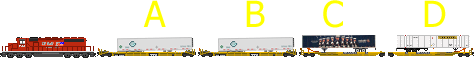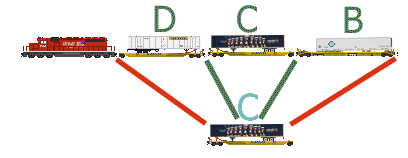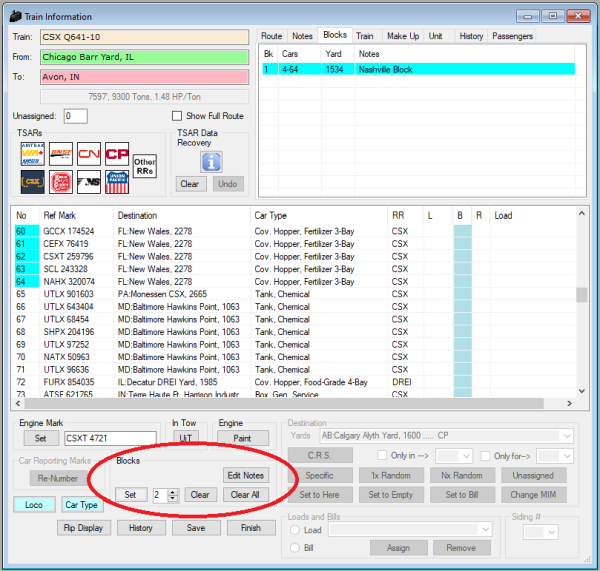Difference between revisions of "Blocking"
| (One intermediate revision by the same user not shown) | |||
| Line 14: | Line 14: | ||
You work with your neighbors, in the context of TSARs, to set up and fine-tune blocks. This is an important responsibility at some maps. The relevant TSAR manager (see [https://www.fymanager.com/wordpress/index.php/contacts Contacts Page]) is usually the best source of information. | You work with your neighbors, in the context of TSARs, to set up and fine-tune blocks. This is an important responsibility at some maps. The relevant TSAR manager (see [https://www.fymanager.com/wordpress/index.php/contacts Contacts Page]) is usually the best source of information. | ||
| − | |||
| − | |||
| − | |||
| − | |||
<strong>Do I have to block?</strong> | <strong>Do I have to block?</strong> | ||
| Line 26: | Line 22: | ||
You can add a pop-up note to the train at specific stations to give the YM there blocking information by double-clicking the station name in the Route tab of the Train Information window. See the TSAR manager to have routine notes added as part of the TSAR. | You can add a pop-up note to the train at specific stations to give the YM there blocking information by double-clicking the station name in the Route tab of the Train Information window. See the TSAR manager to have routine notes added as part of the TSAR. | ||
| + | |||
| + | <strong>How can I keep track of blocking logic?</strong> | ||
| + | |||
| + | The sort filter (shift-3/4/5) is designed for this purpose while sorting cars in your map, and the blocking controls in the train information form are for labeling blocks for downline YMs. | ||
| + | |||
| + | [[File:blockingcontrols.png]] | ||
Latest revision as of 15:50, 11 December 2020
Blocking Trains
Blocking refers to how cars are grouped together by destination and assembled into a train. Blocking simplifies the tasks of downline YMs who need to take cars off the train. Appropriate blocking varies by train, and you need to know some things about the trains you build or work, such as what they carry and which intermediate yards they work.
Blocks are generally assembled starting at the head or rear of the train. In the examples below, A is the first block to be set off at some intermediate station, then B, C, and D:
If the train picks up cars at intermediate stations, each picked up block should be added to an existing block for the same destination if one already exists. A little thought and effort makes operations for your neighbors much easier:
How do I know how to block my trains in FYM?
You work with your neighbors, in the context of TSARs, to set up and fine-tune blocks. This is an important responsibility at some maps. The relevant TSAR manager (see Contacts Page) is usually the best source of information.
Do I have to block?
Trains bound for a classification yards with no work at intermediate points may not need to be blocked at all, although many flat-switch classification yards are more efficient if they handle blocks instead of shotgun trains.
How can I communicate with neighbors about special conditions on trains?
You can add a pop-up note to the train at specific stations to give the YM there blocking information by double-clicking the station name in the Route tab of the Train Information window. See the TSAR manager to have routine notes added as part of the TSAR.
How can I keep track of blocking logic?
The sort filter (shift-3/4/5) is designed for this purpose while sorting cars in your map, and the blocking controls in the train information form are for labeling blocks for downline YMs.